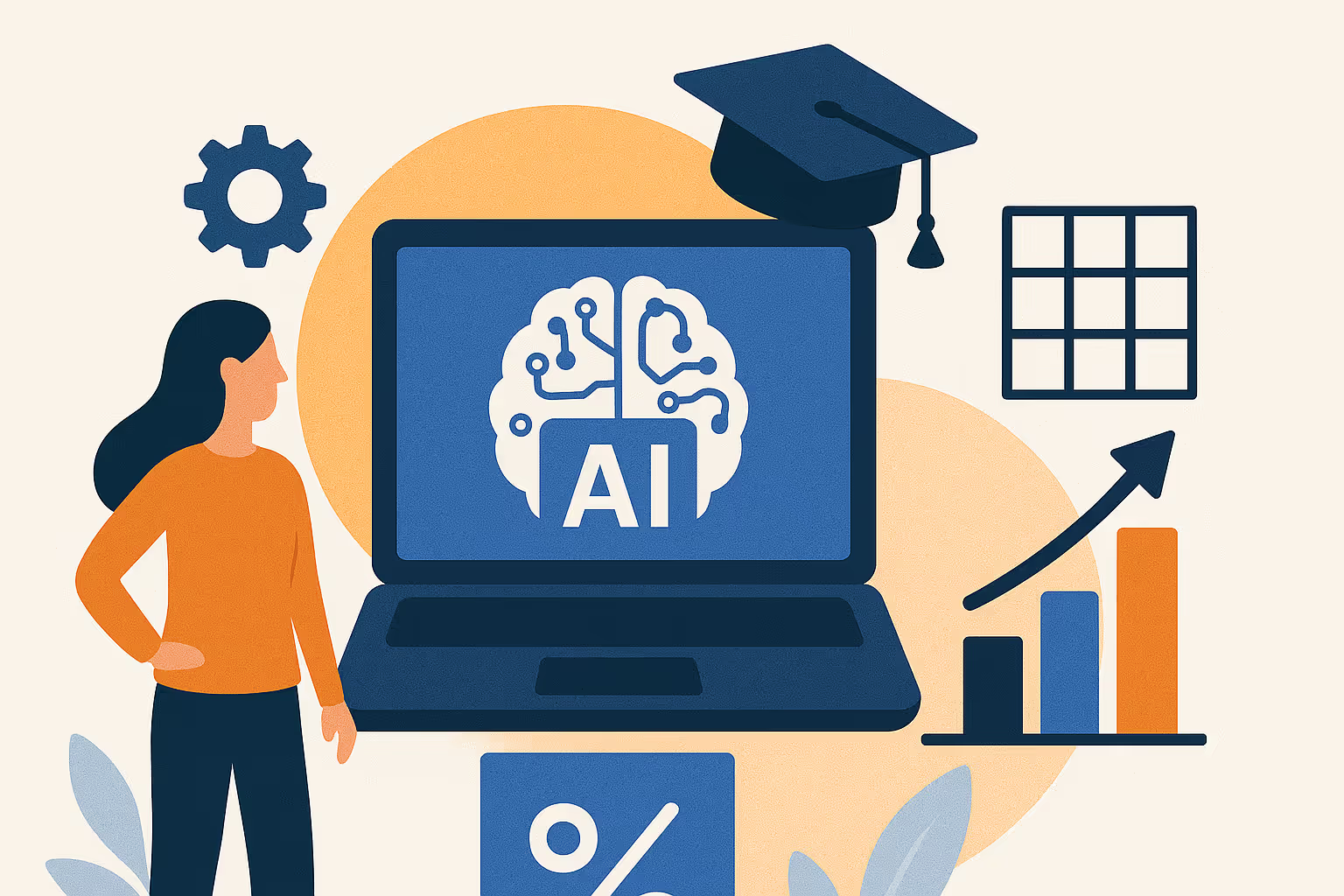About the Blog
This blog is part one in a three-part series. Stay tuned for parts two and three to find out more about the importance of search refinements on your higher education website, and using site search to drive enrollments.
The search box on your higher education website is like a treasure chest. Yet, the riches inside are often overlooked. Those riches are data. By tracking how your visitors use your site search, you can gain important insights into what they’re looking for and whether your website is delivering, allowing you to improve the search and overall website experience.
Why is Site Search Important for Higher Education Institutions?
Site search is an untapped resource that higher education institutions should leverage to improve user experience.
If you look to Amazon for an example, it makes an extra $600 million a month by constantly improving its search results. While Amazon is offering an eCommerce service, the same principles apply to higher education.
Why? Because, ultimately, the performance of the search function on your website will define a visitor’s overall experience, which will, in turn, impact your success in attracting and retaining students.
There are some key factors that make this more important than ever:
- All website visitors have a short attention span - the average website user spends 0.05 seconds deciding whether or not they stay on or leave a website.
- Prospective students are looking for course information - but often university sites are thousands of pages deep with complicated navigation that makes it difficult to quickly find course information, without a good search function.
- Competition for students is hotter than ever - college enrollments fell by 11% in the USA between 2011 and 2019 (Source: NPR).
- IT budgets have been reduced - across the board, so it’s critical to make the best use of the technology you have.
- The student experience is key to retention - and it doesn’t start on day one of their studies, it has to start with their first online experience with your institution.
- Higher education sites attract multiple audiences - whether it’s a prospective student, current student, alumni or staff. When you have multiple audiences to cater to, you won’t be able to do so via navigation alone. A high-performing search function with an appropriate set of filters is the best way to manage this complexity.
- Higher education sites typically have thousands of pages - and you need to ensure visitors are able to rapidly trawl them for the specific pages they’re looking for.
How can you Ensure Search Visitors Find What They’re Looking For?
The short answer is that you need to use data. There are six core metrics you can measure to understand and improve the performance of your site search function.
1. The percentage of search exits
2. Search depth & time after search
3. The percentage of sessions that use search
4. Search refinements
5. Capturing pages with high searches
6. Search goal value
In this blog, we’ll look specifically at search exits and time after a search; while the second blog in this series covers metrics 3 and 4, discussing how improving your search refinement rates can increase website conversions; and the third blog explores metrics 5 and 6, with a focus on using search to drive enrollments.
Measuring Review Search Exits
The search exits metric indicates the percentage of visitors who abandon their session on your website after they do not find what they’re looking for in the search results returned to them. It is one of the most important metrics to monitor. The conversion rate for search users is typically 2-3 times higher than those who browse. As such, a high volume of search exits means a lot of lost conversion opportunities.
The good news is, you can review what keywords are resulting in the highest percentage of exits. Modifying the search results for these terms will then help keep users on your site and increase conversion.
Three key areas you can look at when reviewing search results and exits include:
- Out of date information
- No search results appearing
- Irrelevant or inaccurate results
By understanding the main causes for the percentage of search exits on your site, you’ll not only gain valuable insights, but you’ll also be able to optimize and improve user experience and site conversions.
The Power of Search in Reducing Website Exits
Search exits aside, exits from your website more generally can be easily overcome using a good search function.
A study by NN Group highlighted that prospective students visiting a higher education website are looking for majors and programs, not schools and colleges. The research identified that 48% of users didn’t realize the university offered the program they were looking for since they didn’t find it where they expected it to be as they didn’t know which school or college it belonged to.
This demonstrates the very real risk that students looking to enroll in a course at your institution may go elsewhere purely because they are unable to locate the information about that course when browsing on your website.
A good search function is a solution to this, enabling the prospect to simply search for the program they’re looking for and be taken straight to it, rather than having to know the correct path through the website.
Understanding Search Depth
While it’s important that your site search function quickly returns relevant results, that’s not to say every visitor to your website should have a quick turnaround with only one search term used.
How many searches they complete and how long they remain on your website is known as “search depth”.
For prospective students, looking to find out everything they need to know about your institution, you essentially want them to have a greater “search depth”. You want them to spend as much time as they need researching and investigating everything that you've got going on. You want them to take a look at specific course pages, read some news, understand the student experience, get across the application process, and maybe even look at what social clubs are available.
On the other hand, if an existing student visits the website the likelihood is that they are just looking for one, key piece of information, such as the contact details of a lecturer, and you want them to get to that information as quickly as possible with minimal friction.
The other data to look at alongside “search depth” is “time after search”, which indicates how long a visitor sticks around after searching for the information they need. Again, you want this to be as low as possible for existing students since it means they were able to easily and quickly find the information they were after. But it’s great for a prospective student’s “time after search” to be a little longer, indicating that they spent time digesting the information available to them.
You can start looking into these metrics right away and making small changes that will have a big impact on the experience you offer your website visitors. To find out more about metrics 3 - 6, keep an eye out for the next two blogs in this series on the six core metrics of site search.
Note: This post is sponsored by our friends at Squiz. It was originally published on the Squiz Blog.
Looking for more great content?

Each week, The Enrollify Podcast equips you with insights into how the latest trends in marketing and technology are affecting enrollment managers. Every episode is designed to inspire new, creative ideas for how to optimize the resources you have to generate the results you need.
Topics: Site Search, Higher Ed